A Welcoming Community Awaits You
Develop one-on-one connections and join regional chapter groups or exclusive Risk Management private groups with the click of a button through our online community.

Join the Hub Today
Step 1: Register your profile on our member portal.
Step 2: Login, explore, and manage your community notification preferences.
Step 3: Request to or join available community groups or search our directory to make direct connections with peers.
Key Features
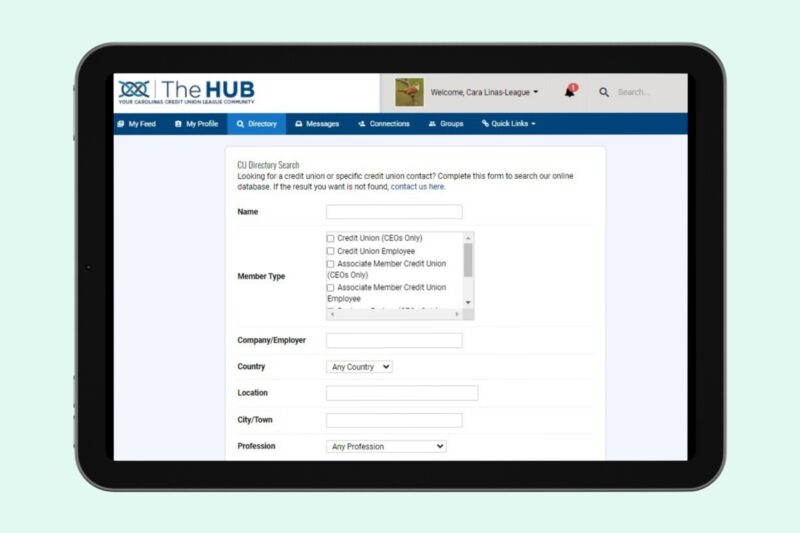
Access Our Directory
Finding and connecting with other members is a breeze with the “CU Directory Search” feature on the Hub. Selecting “Directory” from the Hub menu, the CU Directory Search allows registered members to locate an individual, credit union, or business partner with ease.
Once you find who you’re looking for, you have the option to view their profile, send a message, or add them to your connections.
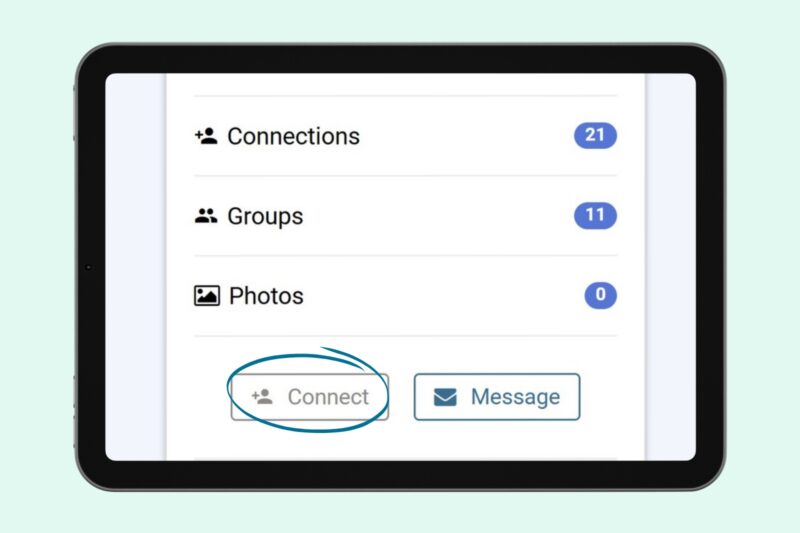
Make Connections
Whether you join a group or connect one-on-one with peers on the Hub, you have access to features like direct messaging, news feed posting, and more. Log in to the Hub and browse available groups or search the CU Directory to make individual connections.
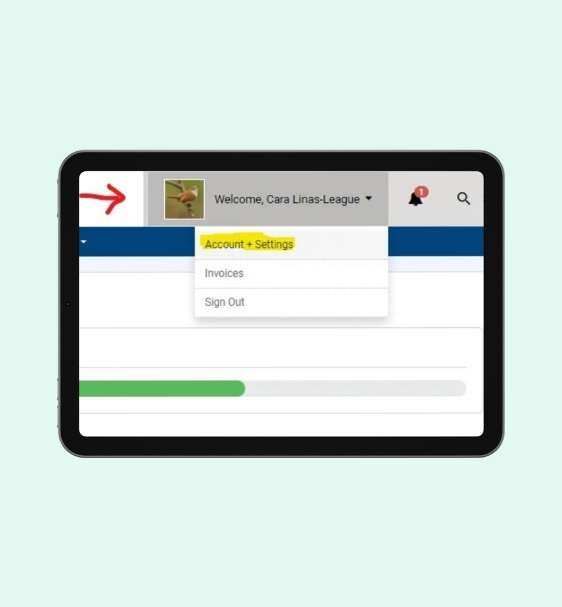
Manage Your Profile and More
- Manage your profile – After you log in, select the dropdown “welcome” menu in the top-right corner, and select “Accounts + Settings.” Select any field on this page to make desired changes. You can also add or update your profile photo by clicking on “My Profile” in the main menu and clicking “Edit” when hovering over your photo.
- Manage your email preferences – With a profile on our member portal, you are subscribed to League newsletters and correspondence. To customize your preferences, select Manage Email Preferences from the “Manage Profile” page on the Hub. In the pop-up window, you can opt- in or out of a specific newsletter or email correspondence type. To finish, click “Save Preferences” at the bottom of your screen. Having trouble getting our emails? Click here to learn more about how to whitelist the League’s email address.
- Manage your notification preferences – From the Account + Settings page on the Hub, select Information & Settings to review/modify your preferences—checking the boxes to opt-in or uncheck to opt-out. To finish, click Save My Settings at the bottom of the page.